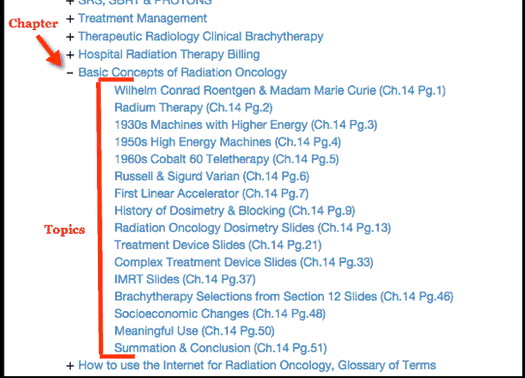As soon as you choose a document, you will see the Table of Contents displayed as shown here. Each listing is the name of a chapter:
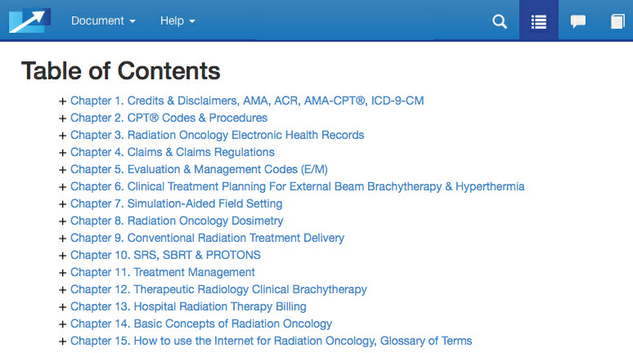
Clicking on the “+” symbols will display that chapter’s topics. You can then choose any topic that you’d like to examine by clicking on it. Once you click on a Topic, you will be taken to the first page of that Topic.