To search within a chapter, find the text box labeled “Search this chapter”. Click inside the box and type your search term. NOTE: the search function will look for what you type exactly. If there’s a typo, the search will not be successful.

Here, we are searching for CPT code 77280, as you can see. Also, you can see the list of occurrences of 77280 that were found. Clicking on any occurrence will take you to the page indicated.
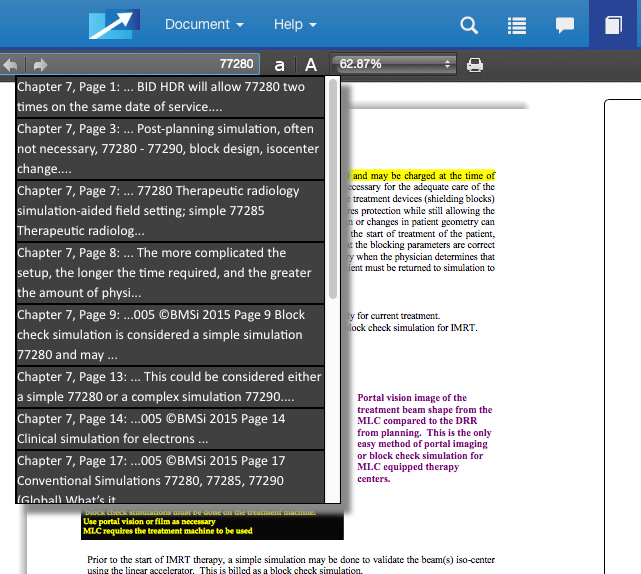
When you finish with your Search, you can return to the page you were on when first beginning the search by clicking on the "Return to Document" button, shown here. Remember, in order to use this button correctly, you must be inside a chapter, not on the Table of Contents, or some other location.
