The screen is designed to display 2 or 3 separate frames along with a number of controls that the attendee can use to make the BMSiconnect experience richer for them. Here is the standard screen in "Attend Mode" (yours might look slightly different based on your device). Notice the small frame in the upper right. This frame displays the current slide that the presenter is displaying during the seminar. During "Online Mode", there is no presenter and no displayed slide. So, the Main Viewing Form just has 2 frames. To make up the empty space for the missing "slides frame", the lower right frame is expanded to the top of the window.
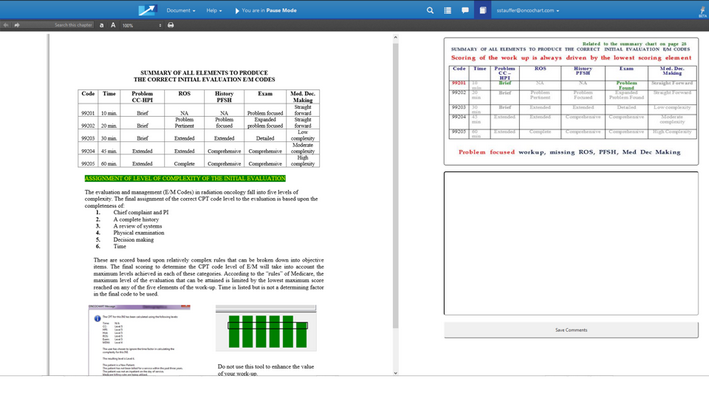
The frame on the left displays the page of the User Guide that you are reading or reviewing. The lower-right frame is used for entering comments as you attend the seminar.
![]()
As the speaker moves through the presentation, they will change the displayed slide. BMSiconnect will sync with the PowerPoint slide and display that slide in the appropriate frame. BMSiconnect will also automatically change the displayed User Guide page as needed.
At the very top of the form are a number of controls that will help you optimize your experience with BMSiconnect.