Now that you know how to make notes, you should also be able to find your notes.
Suppose that, upon returning to the office after a seminar, you decide to review the User Guide for Basic Dosimetry. Perhaps you remember making a note about it, but don't know remember what you wrote. In order to review your previous notes, click on the "Notes" icon (or choose it from the "Document" drop down).
![]()
Once you do that, a list opens with all your notes.
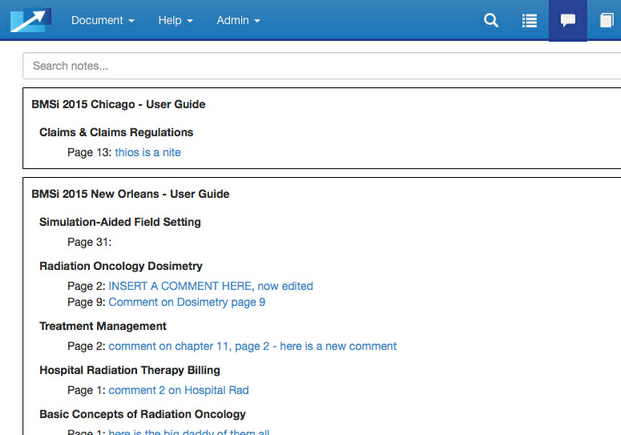
As you can see, a list showing all notes made in this copy of the User Guide are shown. Click on the note that you want to review and the page and associated note(s) are displayed in the standard display form.